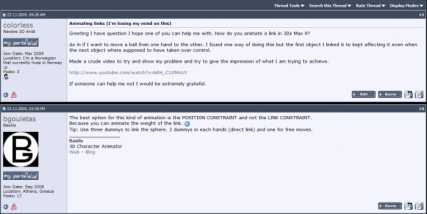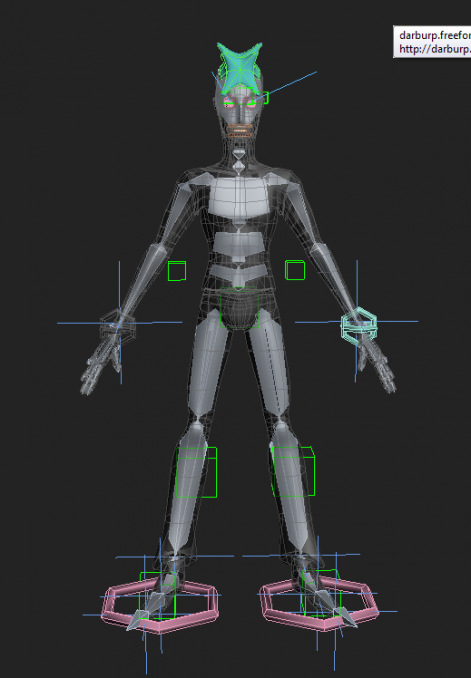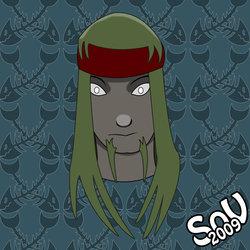Jim Carey once again. I had a lot of problems on finding a clip on this one. Sound and video constantly unsynced itself, so finding reference was hard.
Not happy with the final result, but I got to go to bed again since my teeth has been killing me all week.
I finished the animation with lipsync project.
Here's the reference footage and sound clip I used.
Final version, I'm pretty happy with it. I modified the rig with new eyes so they use a look at constraint instead of a slider. Just makes him seem more alive in my opinion.
After playing a bit with own rig I ditched it and went back to the one I was using before, since mine wasn't really all that good. Then in my frustration to the fact that nothing worked I put up a forum post on 3d total to see if someone could help me out.
"Me: Greeting I have question I hope one of you can help me with. How do you animate a link in 3Ds Max 9? As in if I want to move a ball from one hand to the other. I found one way of doing this but the first object I linked it to kept affecting it even when the next object where supposed to have taken over control. Made a crude video to try and show my problem and try to give the impression of what I am trying to achieve. http://www.youtube.com/watch?v=kEH_C1ZMoUY If someone can help me out I would be extremely grateful.Nice guy: The best option for this kind of animation is the POSITION CONSTRAINT and not the LINK CONSTRAINT. Because you can animate the weight of the link. Tip: Use three dummys to link the sphere. 2 dummys in each hands (direct link) and one for free moves."
Couldn't figure out how to use the dummies like he told me to but I finally found a way to do it using replicas of the sphere I was lifting
I still had problems making it look good since this rig is hard to use but I ended up using page 267 of "The Animators Survival Kit" as reference, and this is what I will use as my final result.
I started the project by testing the biped that comes with max, And I linked the object to the rig. It all resulted in a ugly animation and I realised I wasn't going to use the biped.
I then switched over to doing the animation with the lowmax rig.
The First major problem I had with animating with this rig was moving the object with the character, I spent far to much time trying and failing on it.
After a lot of web surfing I finally got around to checking the help file that came with the program, to my annoyance I found the answer I had been looking for almost instantly. Next time I will check there first I think. The whole process of animating linking, as to moving the link from one object to another. I still had a problem tho, sure the object now changed what object it was linked to. but it appears it stayed linked to the previous one to. I made this video to show you what I did and the problem I'm talking about.
After I got this new knowledge I made this animation.
But I still ran into tons of problems, the main one being the arm that wasn't linked to the object. The rotation of the arms on this rig was really difficult and after a lot of time and frustration I wound up ditching the entire rig. I decided to try one last time using the rig I made for Oblig 4 last year.
I'm using Jim Carey from Ace Ventura 2 as reference for the facial animation.
I'm going to post another clip later that I will be using for the body animation.
I'm working on a concept about a sort of shark based human pirate.
I'm not good at coloring my drawings yet, wish I knew something about digital painting.